
By default, Windows Explorer will
remember your view settings for 400 views.
To reset and change the memory to 1000 views, follow the next
steps:
- Delete the following two keys:
HKEY_CURRENT_USER\Software\Microsoft\Windows\ShellNoRoam\BagMRU
-and-
HKEY_CURRENT_USER\Software\Microsoft\Windows\ShellNoRoam\Bags
- Expand
HKEY_CURRENT_USER\Software\Microsoft\Windows\Shell
(see picture 1).
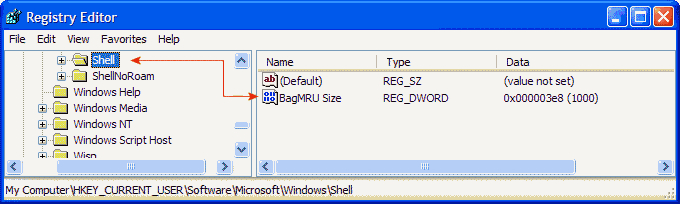
|
| Picture 1
|
- Create a DWORD value "BagMRU Size" and give it
the value "000003e8".
- Expand
HKEY_CURRENT_USER\Software\Microsoft\Windows\ShellNoRoam
(see picture 2).
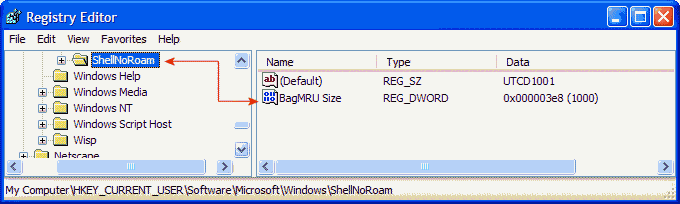
|
| Picture 1
|
- Create a DWORD value "BagMRU Size" and give it
the value "000003e8".
- The modifications you made will be in effect after you reboot
your PC.
|

